Digital Signature Certificate in Chennai - An Overview
Digital Signature Certificates (DSC) are the digital equivalent (that is electronic format) of physical or paper certificates. Likewise, a digital certificate can be presented electronically to prove one's identity, to access information or services on the Internet or to sign certain documents digitally. It offers a free electronic signature tool for electronically signing documents on practically any device. Add an electronic signature to a document for free. Sign forms, contracts, and agreements in minutes, using a computer, tablet or mobile phone. Upload a document to sign with an electronic signature.
A Digital Signature Certificate authenticates your identity electronically. It also provides you with a high level of security for your online transactions by ensuring absolute privacy of the information exchanged using a Digital Signature Certificate. Digitally signed messages may be anything representable as a bitstring: examples include electronic mail, contracts, or a message sent via some other cryptographic protocol.

Why DSC is needed?
Needs
A Digital Signature Certificate (DSC) Certificate authenticates your identity electronically. DSC also provides you with a high level of security for your online transactions by ensuring absolute privacy of the information exchanged using a Digital Signature Certificate (DSC). You can use certificates to sign / encrypt information such that only the intended recipient can read it. You can digitally sign information to assure the recipient that it has not been changed in transit, and also verify your identity as the sender of the message.
Benefits of Digital Signature Certificate in Chennai
There are numerous benefits of registering and getting a digital signature certificate for your business
- Saves time
- Cost savings
- Workflow efficiency
- Better customer experience
- Security
- Legal validity
- Future validity
- Environmental benefits
- Business efficiency
We Serve Everywhere
Chennai Filings is web portal of Govche India Private Limited with operations since 2007. Chennai Filings is one stop business setup and consulting company, managed by specialized team of Business Analysts,Company Secretaries, Chartered Accountants, Corporate Lawyers and Financial Professionals company headquartered in Chennai, India. Having known for our quality of services, delivering the projects on time, we have clients spread across the globe
FREE CONSULTATION
Have Queries? Talk to our expert
Income tax
We will provide income tax return preparation, Revised return, Responding to Department notices and solving other Income Tax related issues.
Business Licenses
Our Professionals Will help you in getting your business licenses and Business licenses necessary for smooth running of businesses
Financial Services
we will Provide Funds for both personal and Business. Our funding system gives a credit line facility, enabling you to expand your business to new heights
GST Returns
We will make your business to GST Compliance. Returns are required to be filed digitally online through a common portal to be provided by GSTN
Documents required for Digital Signature Certificate in Chennai
In the form of a coded message, the digital signature securely associates a signer with a document in a recorded transaction.
HOW TO OBTAIN A DIGITAL SIGNATURE CERTIFICATE IN CHENNAI
Before delving into the procedure to be followed to obtain a “digital signature certificate” (DSC), let us have a brief overview of the DSC, its significance, and relevance.
Consequent to the e-commerce boom, government organizations have embraced digital signature. It is a statutory requirement for most e-forms to be digitally signed by the designated authority. Hence, both individuals and entities are required to obtain the digital signature. The identity of a holder is established by the DSC. Since similar to a PAN card or passport, it enables the holder to prove his or her identity.
The DSC is also a valid legal instrument; hence, it can be used for digitally signing various documents. It is used for filing income tax returns, e-tenders, for various regulatory company filings, etc.
There are three classes of the DSC. Class 1 only verifies the name and email address of individuals; hence, it cannot be used by organizations. Class 2 is required by organizations and other entities. It is used for filing tax returns. However, it is no longer in use as the controller of certifying authority has instructed to discontinue class 2 type effective January 1, 2022. Hence, class 3 certificate is now issued instead of class 2. Class 3 is required for individuals of entities who wish to participate in online tenders or auctions. This is the most secure and highest form of the DSC and to obtain the same, the applicant must present himself or herself before a registration authority.
The DSC is affixed on all the documents filed on the portal of Ministry of Corporate Affairs. Online transactions including incorporation of a company or LLP, income tax e-filing are validated using the DSC.
The controller of certifying authority has duly appointed certifying authority (CA) for issuing the DSC. The CAs have the license to issue the class 3 DSC.
To obtain the DSC, an applicant applying for the DSC must fill the DSC application form for online submission and verification of personal details by the CA.
The following are the five steps to be followed to obtain the DSC:
Step 1: Log on and select your type of entityThe applicant needs to log on to the website of a CA licensed to issue the DSCs in India or their country of residence as the case may be. The applicant then needs to select the “digital certification services” section and click on the type of desired entity to obtain the DSC, i.e., individual or organization. If it is for individual purpose, then the applicant needs to click on “individual.” Now, a new tab holding the DSC registration form will appear; the same may be downloaded on to the personal computer.
Step 2: Fill in the necessary detailsOnce downloaded, all the necessary details are to be filled in as required in the form such as the following: (a) class of the DSC, (b) validity, (c) type: only sign or sign and encrypt, (d) applicant’s name and contact details, (e) residential address, (f) GST number and identity details of proof documents, (g) declaration, (h) document as proof of identity, (i) document as proof of address, (j) attestation officer, and (k) payment details Once all the necessary details have been filled up, the applicant must affix his or her photograph and sign under the declaration. Once completion of the form has been checked thoroughly, a printout of the completed form may be taken and preserved.
Step 3: Proof of identity and addressThe supporting documents provided as proof of identity and address by the applicant must be attested by an attesting officer. The applicant, however, has to ensure that the sign and seal of the attesting officer are clearly visibly on the supporting proof documents.
Step 4: PaymentEither a demand draft of cheque must be obtained toward application fee for the DSC in the name of the local registration authority where the applicant is going to submit the application for verification. The applicant can find the details of the local registration authority of his or her locality by searching for a CA licensed to issue digital certificates online.
Step 5: Post the required documentsThe applicant needs to enclose the following in an envelope: (a) The duly completed DSC registration form with supporting documents for proof of identity and proof of address attested by the attesting officer and (b) demand draft/cheque for payment. The applicant may now address the enclosed envelope to the local registration authority (LRA) and post the same to the designated address of the LRA for further processing. Upon completion of the earlier mentioned steps, the applicant is deemed to have successfully completed the application process for obtaining the DSC.
FAQs
ONLINE EASE LOCAL REACH
 11565
11565Our Clients
 88
88Services Area
 25694
25694Registrations